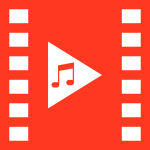FTMC APK stands out as a versatile and highly sought-after media player application, designed to deliver a seamless and feature-rich media streaming experience. Boasting a user-friendly interface coupled with an array of customization options, FTMC APK presents a compelling alternative to traditional media players like Kodi. In this comprehensive guide, we delve into the myriad features, advantages, and installation steps of FTMC APK, offering a detailed comparison with Kodi along the way.
What is FTMC APK?
FTMC APK, an abbreviation for Forked Team Media Center APK, represents a tailored version of Kodi engineered to offer enhanced performance and broad compatibility across various devices. While inheriting many of Kodi’s core features, FTMC APK introduces optimizations and refinements aimed at delivering a smoother and more enjoyable media playback experience.
Features of FTMC APK
Compatibility: FTMC APK seamlessly integrates with a wide range of devices, including Android smartphones, tablets, Android TV boxes, Firestick, and more. This extensive compatibility ensures users can indulge in their favorite media content without encountering compatibility hurdles.
Intuitive User Interface: The user interface of FTMC APK is designed to be intuitive and user-friendly, catering to users of all proficiency levels. Featuring a visually appealing layout with neatly organized menus and customizable themes, FTMC APK allows users to personalize their media center according to their preferences.
Extensive Customization: A standout feature of FTMC APK lies in its comprehensive customization options. Users have the liberty to customize various aspects such as interface elements, playback settings, subtitles, audio preferences, and more, enabling them to tailor their media experience precisely to their liking.
Stability and Performance: Renowned for its stability and performance optimizations, FTMC APK surpasses traditional Kodi versions in terms of smoother playback, reduced buffering times, and efficient resource management. This ensures a seamless streaming experience even on devices with lower specifications.
Installing FTMC APK on Different Devices
Android Phones: Simply download the APK file and install it using a reliable file manager app on your Android smartphone.
Android TV Box: Install FTMC APK on your Android TV box by sideloading the APK file through the device’s settings or a compatible file manager.
Firestick: Utilize the Downloader app or a similar utility to download and install FTMC APK on your Firestick device hassle-free.
How to Use FTMC APK?
Upon successful installation, users can leverage FTMC APK to:
Effortlessly navigate the interface using intuitive menus and categorized content.
Fine-tune settings such as video playback, audio preferences, subtitles, and more for a tailored media experience.
Seamlessly control playback with intuitive playback controls for playing, pausing, rewinding, and skipping media content.
Advantages of Using FTMC APK
Legacy Kodi Compatibility: FTMC APK ensures compatibility with legacy Kodi add-ons and repositories, granting access to an extensive content library.
Enhanced Performance: Through optimizations and stability improvements, FTMC APK guarantees smoother playback and superior resource management.
Regular Updates: Stay ahead with FTMC APK’s regular updates, addressing bugs, introducing new features, and enhancing overall performance for an optimal user experience.
FTMC APK vs. Kodi
While both platforms offer similar functionalities, they differ in key aspects:
FTMC APK prioritizes performance enhancements and stability.
Kodi emphasizes extensive customization and a broader range of add-ons.
Regardless, both platforms share common ground in supporting media playback, streaming capabilities, user-friendly interfaces, and active community support.
Troubleshooting Common Issues with FTMC APK
Encountering buffering problems, playback errors, or installation glitches? Refer to online forums, tutorials, or the official FTMC APK website for comprehensive solutions and troubleshooting guides tailored to address these issues effectively.
Community Support and Resources for FTMC APK Users
Benefit from a vibrant community of FTMC APK users and developers offering support, sharing valuable tips, and contributing to ongoing platform improvements. Engage with fellow enthusiasts through online forums, social media groups, and official channels to stay updated and maximize your FTMC APK experience.
Conclusion
FAQs
Is FTMC APK free to use? Yes, FTMC APK is free to download and use.
Can I install FTMC APK on iOS devices? No, FTMC APK is primarily designed for Android devices and is not compatible with iOS.
Are there any legal issues with using FTMC APK? FTMC APK itself is legal to use, but users should be cautious when accessing copyrighted content through third-party add-ons.
Does FTMC APK support 4K streaming? Yes, FTMC APK supports 4K streaming for compatible devices and media content.
How often are updates released for FTMC APK? Updates for FTMC APK are typically released regularly to improve performance, fix bugs, and add new features.